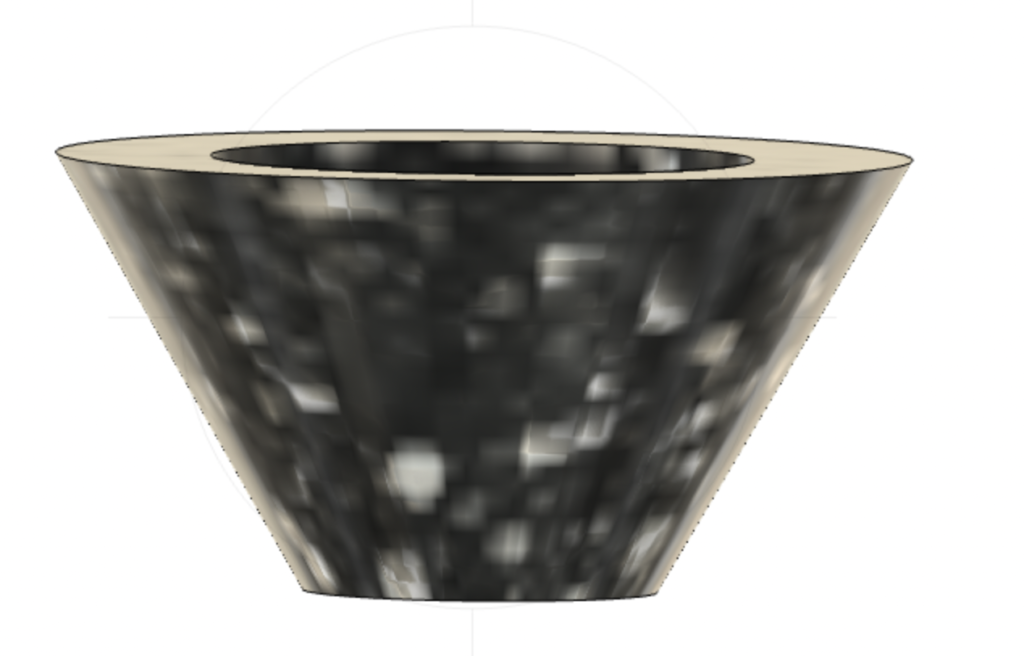
Before class on Tuesday, I had never created a three dimensional model or used software of this nature before. I was impressed that it was possible to use Fusion360 in a browser setting rather than having to download an application. The object that I chose to model for this project was my ceramic bowl that I usually use for cereal and ramen.
There were definitely some ups and downs with creating this image. Before eventually getting to this point, I had numerous failed attempts. I had trouble getting the circular-cone shape as I could easily make cylinders that were in alignment but not into the round-triangular shape of the bowl I was modeling off of. I also initially tried to connect multiple shapes (a cylinder and a sphere) to get to the shape that I wanted but this proved to be difficult. I had much more success free hand drawing the lines that I wanted and then adjusting the dimensions manually to get the shape that I wanted.
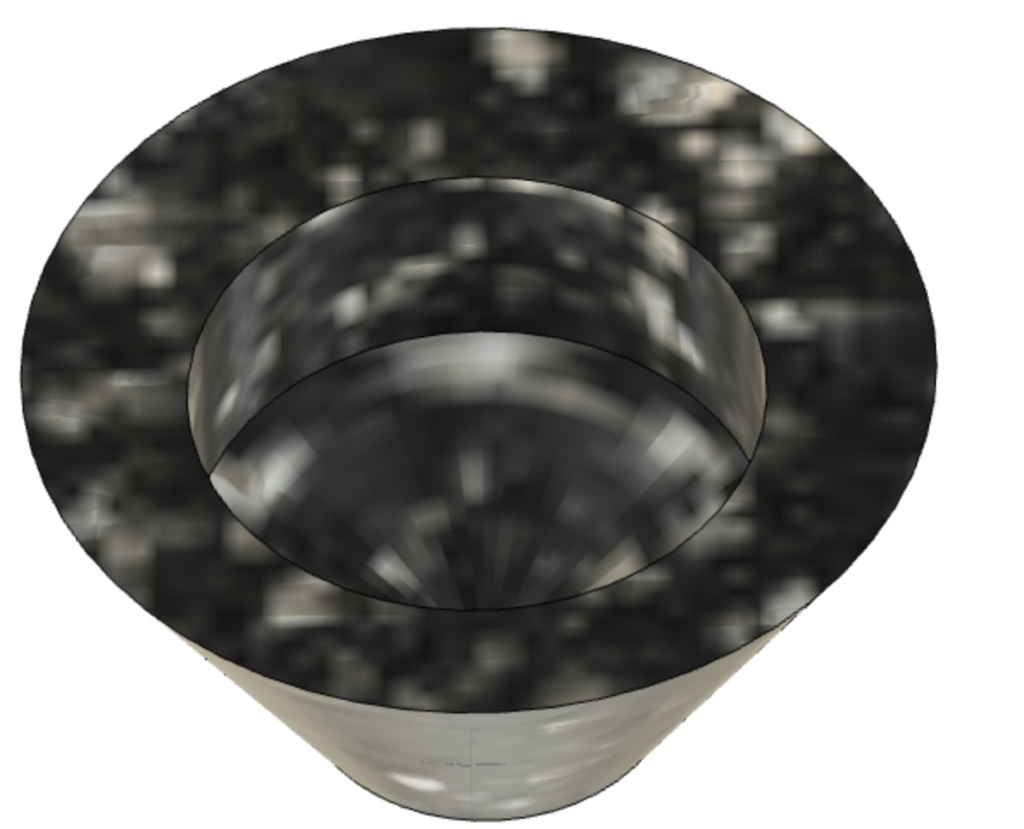
There was also a bit of a learning curve with getting the hole portion of the bowl without making it fully hollow, but I was able to fix that issue fairly easily with some trial and error. Overall, creating the images of my bowl was more difficult than I anticipated, but I do now feel more comfortable with the software. While there are some adjustments that I would like to make (for example- the ceramic material options for objects are limited on Fusion360 and the one that they do have has a bit of an odd blurring affect), it is pretty cool that I was able to figure out how to turn my favorite bowl into something digital. The bowl was made in the ceramics department at Carleton and is itself not totally perfect, so I feel that it’s fitting that my image of the bowl is also not flawless.
I can see Fusion360 being useful in a research setting; as we talked about in class more people can learn about objects if they are able to physically see them. Being able to rotate the object and see fine details makes this research possible.